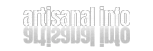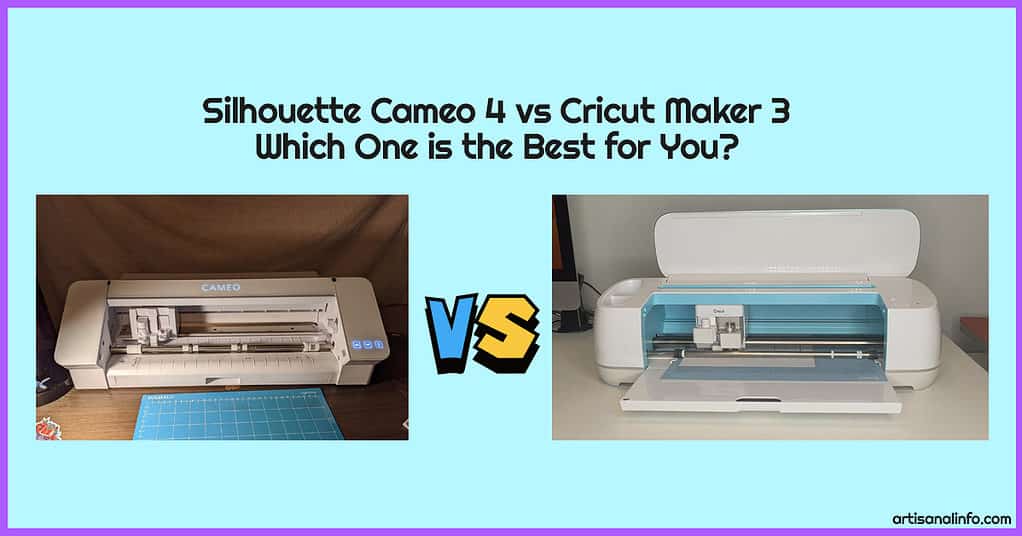Two of the most well-liked cutting devices now available are the Silhouette Cameo 4 and the Cricut Maker 3.
It’s not easy to decide between these two machines because they each have their own set of advantages and disadvantages.
This short post (blah i hate reading long blog posts) will help you choose between the Silhouette Cameo 4 and the Cricut Maker 3 by providing a thorough comparison of the two machines based on my own personal user experience and without trying to make money off you through affiliate sales.
| Feature | Silhouette Cameo 4 | Cricut Maker 3 |
|---|---|---|
| Price | $300-$350 | $400-$450 |
| Maximum Cut Thickness | 3mm | 2.4mm |
| Max Cutting Force | 5kg | 4kg |
| Size | 22.44 in. x 7.68 in. x 6.69 in. | 7.1 x 6.2 x 22.1-inch |
| Color Options | White, Black, Pink | Light Blue |
| Matless Cutting | Yes | Yes |
| Cutting Speed | 30cm per second | 20.32cm per second |
Price
The cost of a cutting machine is typically a deciding factor when it comes to making a purchase. Both the Silhouette Cameo 4 and the Cricut Maker 3 are well-liked in their pricing range, however the Silhouette Cameo 4 is significantly more affordable.
The Silhouette Cameo 4 can be had for around $300-$350, making it a viable option for frugal shoppers. Meanwhile, the Cricut Maker 3 costs between $400 and $450, making it a more costly option.
You can’t go wrong with either the Silhouette Cameo 4 or the Cricut Maker 3, so your final decision will come down to personal preference.

Maximum Cut Thickness
Maximum material thickness for the Silhouette Cameo 4 is 3mm, whereas the Cricut Maker 3 maxes out at 2.4mm. Making the Silhouette Cameo 4 might be more suitable for cutting heavier materials.
Max Cutting Force
Max cutting force refers to the maximum pressure that a cutting machine can apply to a material. This is important because it determines the type of materials that can be cut with the machine. The higher the max cutting force, the thicker and more heavy-duty the materials that can be cut.
In the case of the Silhouette Cameo 4 and Cricut Maker 3, the Silhouette Cameo 4 has a higher max cutting force of 5kg compared to the Cricut Maker 3’s 4kg.
The Silhouette Cameo 4 can easily cut through leather, thicker vinyl, and cardboard without a hitch, making it the better choice if you want to cut materials like these. But if you’re mostly going to be cutting paper, vinyl, or cloth, the Cricut Maker 3 could still be a fantastic option.
The Silhouette Cameo 4 has a higher maximum cutting force than the Cricut Maker 3, but this does not guarantee superior cutting results.
The quality of the cuts made is also affected by other aspects, such as the sharpness of the blades used, the accuracy of the machine, and the capabilities of the software.
Size
The Silhouette Cameo 4 measures 22.44 in. x 7.68 in. x 6.69 in., while the Cricut Maker 3 measures 7.1 x 6.2 x 22.1-inch. If you have limited space, the Cricut Maker 3 may be the better option for you.
Color Options
If the color of your machine is a thing that matters to you, go with a Cameo 4.
The Silhouette Cameo 4 comes in three color options: white, black and pink. The Cricut Maker 3 comes in a light blue color.
Matless Cutting
Both the Silhouette Cameo 4 and Cricut Maker 3 offer matless cutting. This allows you to cut materials without the need for a cutting mat, making the cutting process more convenient and saves you money in the end as you won’t need to always be buying those disposable sticky mats.
Cutting Speed
I use my cricut and cameo for business, so the speed at which it cuts matters a lot to me, probably more than any other feature. If you’re the same I suggest the Cameo 4.
The cutting speed of the Silhouette Cameo 4 is 30 cm/s, whereas that of the Cricut Maker 3 is just 20.32 cm/s. The Silhouette Cameo 4 might be the superior choice if you’re in a hurry to finish your cutting job.
Which machine is more beginner-friendly?
Both the Silhouette Cameo 4 and Cricut Maker 3 have user-friendly software and interfaces, making them both suitable for beginners. However, some users may find the Silhouette Cameo 4 software to be more intuitive and easier to use.
Which machine is better for cutting heavy-duty materials?
The Silhouette Cameo 4 has a higher max cutting force of 5 kg compared to the Cricut Maker 3’s 4 kg, making it a better option for cutting heavy-duty materials such as leather, thicker vinyl, and card stock.
Which machine is more affordable?
The Silhouette Cameo 4 is generally priced between $300-$350, making it a more affordable option compared to the Cricut Maker 3, which is priced between $400-$450.
Can I use Silhouette Cameo 4 and Cricut Maker 3 with a computer or mobile device?
Yes, both machines can be used with a computer or mobile device by connecting through USB or Bluetooth. You can also use their respective software to design and cut projects on your computer, and then transfer the design to the machine for cutting.
What materials can the Silhouette Cameo 4 and Cricut Maker 3 cut?
Both machines are capable of cutting a wide variety of materials including paper, vinyl, fabric, and cardstock.
However, the maximum thickness that can be cut may vary between the two machines, with the Silhouette Cameo 4 able to cut materials up to 3mm thick and the Cricut Maker 3 being able to cut materials up to 2.4mm thick.
The Maker 3 has more specialized cutting blades available for cutting materials like leather, wood, and metal.
Final thoughts
In conclusion, both the Silhouette Cameo 4 and Cricut Maker 3 are excellent cutting machines.
If you’re simply looking to do crafts with your machine rather than use it for business purposes, it really does not matter which machine you get, as they can both do pretty much the same things.
I would recommend downloading the software for both machines and seeing which one is more user-friendly for you. To me, this matters more than the minute differences these machines have.
The best machine for you will depend on your specific needs and preferences. Take your time to consider the features and price of each machine, and make an informed
I’ve been an Etsy seller and Artisanal creator for over 8 years now and have gained so much valuable experience along the way that I would like to share with you. Read more about me here